How to mute ads
Life isn't always perfect, and neither are ads. In an ideal world advertisements would give you suggestions for products and services you value and need. Fortunately, you can mute advertisements which fall short of this goal, and here is how:
- Click the "X" in the top right corner of the ad. If there is no "X" press the triangle or "Ad Choices" button.

- Choose "Stop Seeing this ad".

- That is it! The ad should not appear again on this site, or for you on other website. Please note that this only blocks the website the
ad is pointing to, so you may see the image again. If so, just mute the ad and after 5-10 times it should go away.
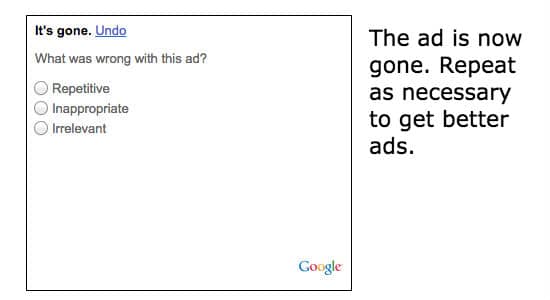
For more information visit Google's page on advertisements.
Want to go ad-free?
Become a premium user and go ad free.
Questions? Comments? Contact us.